Settings
- azkbmscale: How much the overlay should be scaled by (Default: 1)
- azkbmtransparency: The transparency of the overlay background (Default: 0 in the range [0 - 1])
Credits
Forked and adapted from AreUThreateningme to support AZERTY layout.
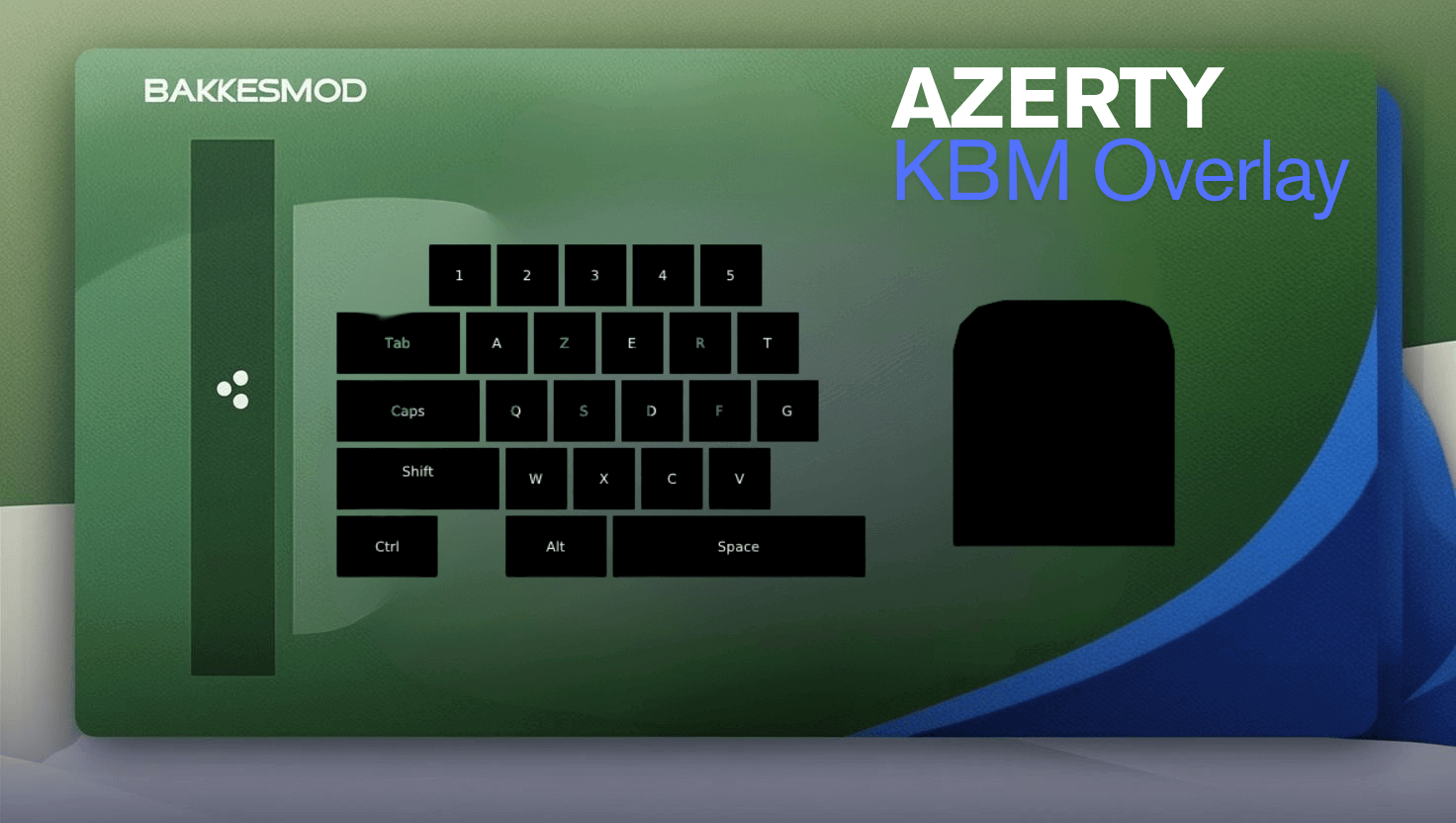
| Author: | Sheita |
| First Uploaded: | 04/23/2025 |
| Last Updated: | 05/06/2025 |
| Views: | 3278 |
| Downloads: | 1044 |
| Open Plugin Homepage | |
Azerty KBM Overlay is a BakkesMod plugin that displays real-time keyboard (AZERTY) and mouse inputs, perfect for content creators or players who want to visualize their inputs. Stylish, smooth, and designed for AZERTY!
Forked and adapted from AreUThreateningme to support AZERTY layout.
Azerty KBM Overlay installation
1. If you recieve a prompt asking to open "Open plugininstaller.exe", click "Open" to install the plugin with BakkesMod

2. A black window will open to tell you the installation status
3. When the black window tells you it's finished, you're ready to start using the plugin!
Azerty KBM Overlay installation
plugin load [plugin DLL file name]
plugin load [plugin DLL file name]